Introduction and Table of Contents
In the modern world, time is often the most valuable commodity. The ability to navigate through our daily tasks efficiently not only allows us to be more productive, but it also creates opportunities for leisure, personal growth, and well-being. This is where productivity apps come in, acting as powerful tools to transform our productivity landscape.
Below, we delve into the top five apps that can supercharge your productivity.
- Why Do We Need Productivity Apps?
- App 1: Evernote – Your Digital Notebook
- App 2: Trello – Project Management Simplified
- App 3: RescueTime – Your Time Management Guardian
- App 4: Slack – Streamline Your Communication
- App 5: Asana – Your Task Management Ally
- Conclusion: The Power of Productivity Apps
Why Do We Need Productivity Apps?
In today’s fast-paced world, managing our time and tasks effectively can be a challenge. From juggling work assignments and personal projects to remembering appointments and deadlines, the demands on our time are extensive and varied. This is where productivity apps step in.
Productivity apps are designed to help us organize, prioritize, and accomplish tasks more efficiently. They serve as our digital assistants, enabling us to streamline our workflow, reduce distractions, and focus on what truly matters. By leveraging these tools, we can reclaim control over our time and enhance our productivity.
App 1: Evernote – Your Digital Notebook
Evernote stands out as a versatile and robust productivity tool, designed to keep your notes organized and accessible across all your devices. Whether it’s text, images or web clippings, Evernote allows you to capture and store information in a variety of formats.
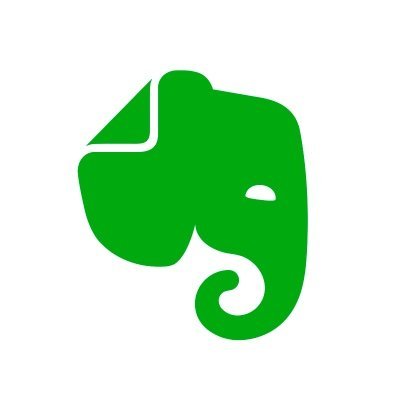
Key features of Evernote include:
- Note-taking: Jot down thoughts, ideas, and tasks as they arise. You can also enrich your notes by attaching images, audio, and documents.
- Organization: Evernote allows you to sort your notes into notebooks, tag them for easy searching, and even set reminders.
- Collaboration: Share your notes with others, making it a great tool for team projects and shared tasks.
- Web Clipper: Save useful articles, PDFs, or any web content directly into your Evernote account with a single click.
By serving as your digital notebook, Evernote empowers you to keep track of ideas, organize your thoughts, and ensure nothing slips through the cracks.
App 2: Trello – Project Management Simplified
When it comes to managing projects and tasks, Trello is a game-changer. This app uses a board-and-card system that makes it easy to visualize your tasks and progress.

Key features of Trello include:
- Boards and Cards: Create boards for different projects or aspects of your life. Within each board, you can create cards for individual tasks or ideas.
- Customization: Customize your cards with due dates, checklists, attachments, and labels.
- Collaboration: Invite others to your boards and assign them cards, making it ideal for team projects.
- Automations: With Butler, Trello’s built-in automation feature, you can automate common actions like moving cards between lists when tasks are completed.
- Integrations: Trello integrates with various other apps, including Google Drive, Slack, and Evernote.
By offering a visual and interactive approach to task management, Trello helps you stay on top of your workload and collaborate more effectively with your team.
App 3: RescueTime – Your Time Management Guardian
RescueTime offers a unique approach to productivity by helping you understand how you spend your time. This automatic time-tracking software runs securely in the background on your computer and mobile devices, providing detailed reports about your activity.

Key features of RescueTime include:
- Automatic Time Tracking: RescueTime automatically tracks the time you spend on apps, websites, and specific activities, requiring no manual entry.
- Detailed Reports: Get in-depth reports about your daily and weekly activity, helping you understand where your time goes.
- Set Goals: You can set daily goals for how you want to spend your time and get alerts when you meet them.
- Focus Time: This feature lets you block distracting websites to help you focus on your work.
- Integrations: RescueTime integrates with a range of other apps, including calendar apps, to provide a holistic picture of your time.
By providing insights into your digital habits, RescueTime empowers you to make informed decisions about your time management and boost your productivity.
App 4: Slack – Streamline Your Communication
Slack is a powerful communication tool that aims to reduce the clutter of email and enhance team collaboration. Whether you’re a freelancer, small business owner, or part of a large corporation, Slack can streamline your communication.

Key features of Slack include:
- Channels: Organize your team’s conversations into channels. You can create channels for different projects, teams, or topics.
- Direct Messages: Send direct messages to individuals or small groups for quick and private conversations.
- File Sharing: Share files directly in a channel or a direct message, and they’re stored and searchable within Slack.
- Integrations: Slack integrates with many other productivity apps such as Google Drive, Trello, and Zoom, creating a centralized workspace.
- Voice and Video Calls: Make voice or video calls directly from Slack, which is great for quick discussions or remote meetings.
By centralizing communication, Slack enables teams to collaborate more effectively and reduces the time spent navigating between different communication tools.
App 5: Asana – Your Task Management Ally
Asana is a comprehensive task management app that enables teams to organize and track work. From simple to-do lists to complex workflows, Asana can handle it all.

Key features of Asana include:
- Task Management: Create tasks, assign them to team members, set due dates, and track their progress.
- Project Visualization: View your project’s progress in various formats like lists, boards, or timelines.
- Collaboration: Comment on tasks, attach files, and create subtasks. This keeps all the relevant information in one place and reduces the need for back-and-forth emails.
- Integrations: Asana integrates with many other apps, including Slack, Google Drive, and Outlook, providing a consolidated workspace.
- Automations: Use Asana’s automation feature to create custom rules that automate routine tasks.
By keeping tasks and project progress transparent and centralized, Asana helps teams stay aligned and work more efficiently towards their goals.
Conclusion: The Power of Productivity Apps
In today’s fast-paced world, productivity apps have become essential tools in managing our personal and professional lives. From organizing tasks and managing projects to tracking time and facilitating communication, these apps offer a range of features designed to boost our efficiency and productivity.
Evernote, Trello, RescueTime, Slack, and Asana each offer unique strengths that cater to different aspects of productivity. By understanding their features and how they can fit into your workflow, you can leverage these tools to transform your productivity landscape.
Remember, the best productivity app is the one that works for you. So, experiment with these apps, figure out which ones meet your needs, and get ready to supercharge your productivity!



Your article helped me a lot, is there any more related content? Thanks!
Thank you for your sharing. I am worried that I lack creative ideas. It is your article that makes me full of hope. Thank you. But, I have a question, can you help me?
Your point of view caught my eye and was very interesting. Thanks. I have a question for you.
Your article helped me a lot, is there any more related content? Thanks!
I don’t think the title of your article matches the content lol. Just kidding, mainly because I had some doubts after reading the article.
Can you be more specific about the content of your article? After reading it, I still have some doubts. Hope you can help me.
I don’t think the title of your article matches the content lol. Just kidding, mainly because I had some doubts after reading the article.
Can you be more specific about the content of your article? After reading it, I still have some doubts. Hope you can help me.
Thanks for sharing. I read many of your blog posts, cool, your blog is very good.
Thank you for your sharing. I am worried that I lack creative ideas. It is your article that makes me full of hope. Thank you. But, I have a question, can you help me?
Thank you for your sharing. I am worried that I lack creative ideas. It is your article that makes me full of hope. Thank you. But, I have a question, can you help me?
Thank you for your sharing. I am worried that I lack creative ideas. It is your article that makes me full of hope. Thank you. But, I have a question, can you help me?
Thanks for sharing. I read many of your blog posts, cool, your blog is very good.
Your article helped me a lot, is there any more related content? Thanks!
Your point of view caught my eye and was very interesting. Thanks. I have a question for you.